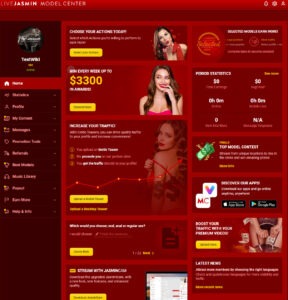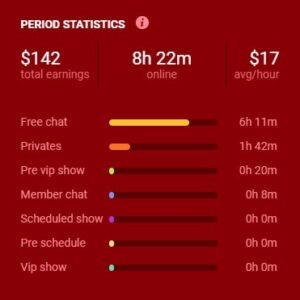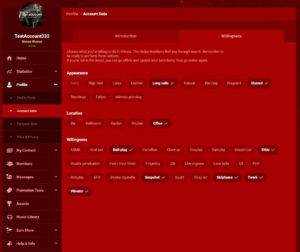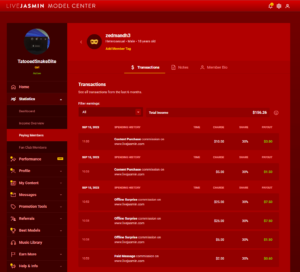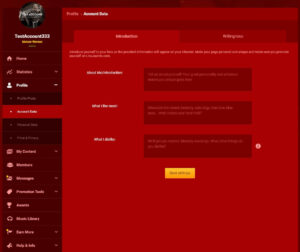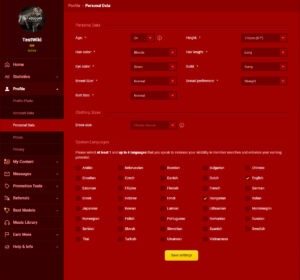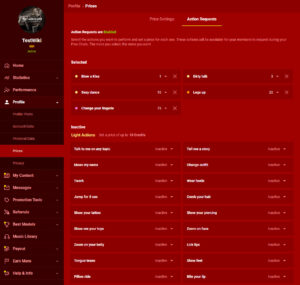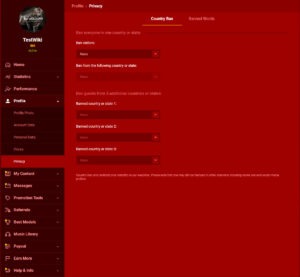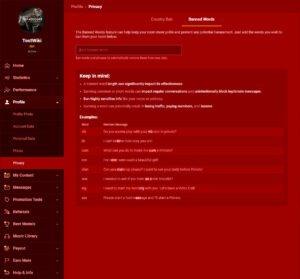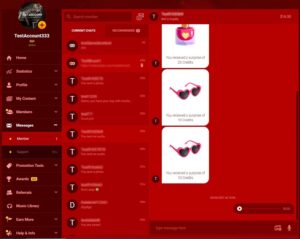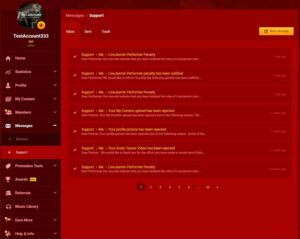Welcome to your new Model Center
Congratulations! You can now go online and start exploring LiveJasmin! However, before that, we would like to kindly suggest that you read this short “Where to find what” guide to make your new Model Center experience as easy as possible.
Home
After a successful login to your Model Center, you will automatically be taken to your Home page.
Notifications, Settings and Account Selector
On the upper right corner of the Model Center you may find the Notification center (bell icon), where you may find important events happening with your account. Next to it you may find the Settings menu (clog icon), where you can change your password, e-mail address and privacy settings. Next to these there is a third icon, where you can switch to your other performer accounts if you have any or create new accounts.
Promotion Period Countdown
If you join LiveJasmin as a completely new Model, we help you with a little boost. The Promotion Period offers Members a lower price per minute – 0,98/minute – which gives you the opportunity to build your own Member base. If your Promotion Period is active, you will have higher visibility on the page.
Use the Countdown to keep track of how much time remains. When either counter reaches 0, the Promotion Period is over, and you will be able to set your own price per minute.
Period Statistics
- Under Period Statistics, you can check your time spent online and your earnings from the current period.
- We improve a home page Dashboard widget, so you can clearly keep track of your earnings and how much time you spend online. The data is updated more frequently now, so it is more accurate.
We also changed the way we display the info about Private Shows. We now also take into consideration the starting point of the private show.
Latest News
You can read the latest News of LiveJasmin at the bottom right corner of your Home page.
Tips
Here you can find useful advice on how to keep your account up-to-date and become one of our best. Click on the “i” information icon for additional helpful tips.
Going Online
- By clicking on the “Download JasminCam” button, you will directly be asked to save and install this program. We highly advise you to use this software as it provides more fluid and Glamorous HD images, and it also grants you the opportunity to go online with two of your Model Accounts at the same time!
- You can Go Online from your Browser, as well. However, this software is the best choice for ultimate success and satisfaction.
Statistics
Video guide
Here is a short guide explaining where to find and how to use different statistics in your Model Center.
Dashboard
In the Stat Dashboard, you will be able to find added-value information and Key Performance Indicators like:
- Your total earnings
- Your total working time
- Your average earnings per hour
- Divided by
- Compared with the previous period
You will also find pie charts and tables of your detailed performance over the selected period compared to the previous period.
You may find more information about Dashboard usage here.
Income Overview
This option can be found under the Statistics menu. Here, you can check the current status of our Level Dependent Payment System and view detailed statistics of your earnings.
Paying members
Under this option, you can keep track of the Members who spent some credits with you. You can also add them to your favorites in addition to jotting down a note to help remind you what they like, checking their profiles or sending them messages.
You may sort your members according to the following filters:
- order by Last spent
- order by Favorite
- order by Most spent
- order by Name
Additionally you can check detailed spending history by Members, filter transactions from different members by income type and discover which features bring you the most earnings!
Transactions details are available for the last 6 month only.
Fan Club members
Here you can check your active and all time subscriptions.
Profile
Profile Picture
Profile Pictures are the main tools to grasp Visitors’ attention. The nicer, prettier, and more professional Profile Photo you have, the more attractive you will be to the Members, thereby raising your traffic, giving you a better positioning on the site, and increasing your chances of entering Private Sessions!
You may find out more about Profile Picture requirements here.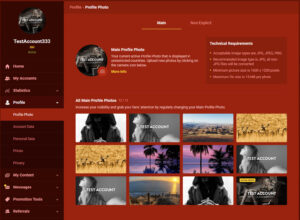
Account Data
Use the Introduction to share unique personal information and point out the things you really like, or dislike.
Under Willingness, you can specify what you are willing to do in a Private Session. This way, Members can search for you based on the services you provide and will know what to expect. It is important to keep this section up to date according to your mood to avoid any misunderstandings.
Personal Data
Under Personal Data, you have the option to update details regarding your appearance and add or remove the languages you speak (at least 1 and up to 4 languages).
Price
Price Settings: Change the amount you wish to charge for the Member Messages, Private Shows, Cam2Cam, Two-way Audio, Video Call and My Story features.
Action requests: Select the actions you want to perform and set a price for each one. These actions will be available for your members to request during your Free Chat. You need to select at least 5 to activate the feature. The requests are sorted in 3 different categories – Light, Regular and Complex Actions.
Privacy
Country ban: You can ban Guests from 3 countries besides your home country, where you may ban everyone (Guests + Members). This is to avoid unpleasant meetings with people you may know.
Banned Words: Filter out specific words from your chat room so they never appear to you or other users. NOTE: if Member messages contain any banned words, the whole message will be blocked from appearing in your chat. Thus, be careful when adding words to this section.
My Content
My Content is an opportunity to attract more Members and earn even more money. Your Content consists of a Free and a Premium Content area. The Premium Content area is only available to Members who pay for the service, you can set a price for it, while the Free Content area is available to all visitors on the site. Find out more about My Content here.
Paying Snapshots
Members can pay you for taking snapshots of your moments together. This is a fun and effortless way to raise your income even further. You can decide at any point if you wish to use this option by clicking on the “Activate the service” / “Deactivate the service” button at the upper-right side. Plus, you can check your overall income from your current period.
Messages
In this menu, you can see your communication with Members whom you have gone Private with or with the LiveJasmin Support staff.
LiveJasmin Messenger – Photo/Video Sharing feature
Why use the Photo/Video Sharing feature in LiveJasmin Messenger?
Discover how to earn more with LiveJasmin Messenger
- Share more content with your followers via the Messenger App
- Earn more with the shared content
- Set your own credit targets for each photo
- Available anytime on Mobile and Desktop
Find more hot to use LiveJasmin Messenger here.
Promotion Tools
Erotic Teasers are short videos and powerful marketing tools that are strategically placed on high-traffic websites to engage millions of potential viewers.
Teasers can help drive traffic to you and your room, and more traffic means more earnings!
In this menu you can upload:
- desktop,
- mobile,
- and video call teasers as well.
After a certain period, you can check the conversion rate of your individual teasers. If a teaser has a high conversion rate, it is driving traffic and will remain active.
Identify which videos perform well by checking the uploaded teasers, and try to create similar content.
Referrals
Under Member referral section, you can refer users to sign up as new LiveJasmin Members. All you need to do is share your personalized link with your community. By doing so, you will gain a lifetime commission of 20% of all purchases the Member makes!
Our Model Referral program gives you a way to support your friends, earn more, and succeed like never before! Refer new models and get 10% commission on all their earnings. Succeed together! You’ll receive a 10% commission for 1 entire year on your referred friends’ earnings.
Best Models
In this section you can find Contest and Awards rules and check your rank.
Awards
We have an Awards contest every week. Each contest lasts for 7 days, where you can win fabulous Prizes! Here, you can check your current position each week. For more detailed information about Awards, click here.
Music Library
According to copyright laws, you may not use music without a purchased license. We provide you with a wide range of music that you can use for My Content or playing in the Free chat.
Payout
You can select your payment method here and find everything regarding our payout system.
For the detailed guide about the payout system please click here.
Earn More
LiveJasmin Selection
Complete the given assignments in your Model Center to earn the LiveJasmin Selected Model badge. By clicking the “Show more” button, all the requirements will be listed, which must be fulfilled to get the badge, which will appear in the upper-right corner of your home page. For more detailed information on LiveJasmin Selection, click here.
Protection
We offer you Protection from unexpected changes regarding your income. All Models can get the Protected status. If you earn over 300 dollars during two consecutive periods you will automatically be Protected. Reminder: you might permanently lose your Protection due to violations, so please pay attention to following the rules.
Two-Way Audio
Add up to 3.00 USD more to your per-minute price for Private sessions using this feature. Thanks to the Two-Way Audio, you won’t need to use the keyboard, and neither will your Members. You can talk freely to each other, strengthening the bond between you.
Other Features
You can find a detailed description regarding the wide selection of features in this menu here.
Help & Info
News
We would like to keep you as updated as possible! Under this menu, you will find all the information regarding changes and upcoming events. We recommend checking this section daily.
Online Support Chat
Our colleagues are at your service at every hour of every day, the whole year-round. In case you have any questions, do not hesitate to contact us.
Income Shares
Your actual earnings are based on the Level Dependent Payment System, giving you the option to increase your earnings without raising your per-minute rate. Your commission for Level-Dependent Income will vary depending on your current Income Level. The higher your level, the higher the commission you receive!